HOG 4
Export cues with timecode cues to Hog 4
Export to Hog 4
To Export go to File > Export… > Hog 4
The export window is split into 3 sections:
Cue Playbacks (CuePoint Types)
Select which CuePoint Types you would like to export.
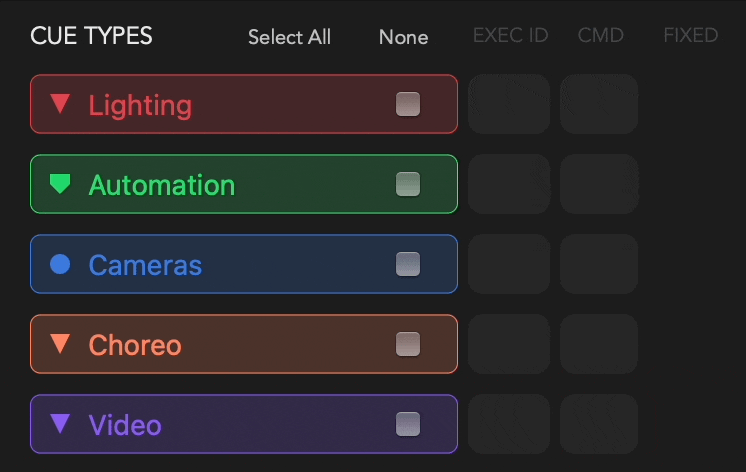
Track Playbacks (Tracks)
Specify which tracks you wish to export.
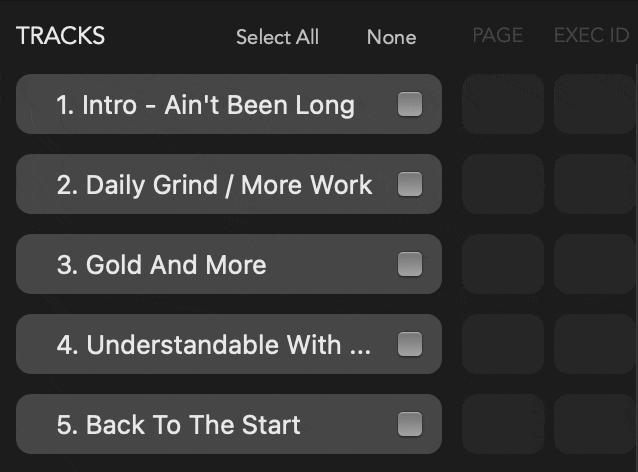
Sequence / Pool / Timecode Options
Specify if selected tracks should be exported to 1 file or create an individual file per selected track.

Individual File Per Track (disabled) - One CSV file is created containing all selected CuePoint Types across all selected Tracks. or Individual File Per Track (enabled) - One CSV file is created per selected track containing all selected CuePoint Types used in each track.
Export the Hog 4 XML
Press Export to Hog 4 XML
Export the XML(s) to a USB stick.
Import to Hog 4
- List > Open : opens list directory window.
- Press the
Cuelist Importbutton located at the top of the list directory window. - Select an XML file to import and press
Okay. - If the import process is successful a dialogue box will appear confirming import is complete. Press
Okay.
All cuelist data written in the imported XML document will be included in the import and will overwrite the data in the show file with the data supplied in the XML document. However, XML data does not modify, delete, or alter fixture programming data in the show file. XML import only adds/modifies non-look data such as cuelist and cue names.
On this page
- HOG 4
- Export to Hog 4
- Cue Playbacks (CuePoint Types)
- Track Playbacks (Tracks)
- Sequence / Pool / Timecode Options
- Export the Hog 4 XML
- Import to Hog 4
