Disguise
Export Cue Table to Disguise, which splits up the timeline
Export to Disguise
To Export go to File > Export… > Disguise
Cue Playbacks (CuePoint Types)
Select which CuePoint Types you would like to sync.
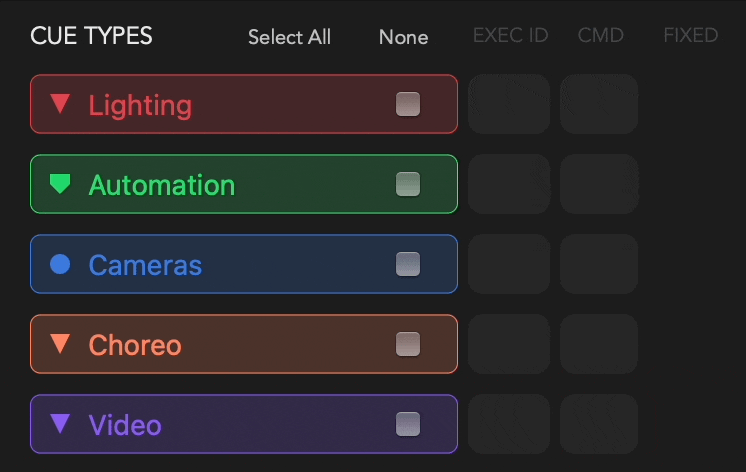
Track Playbacks (Tracks)
Specify which tracks you wish to sync.
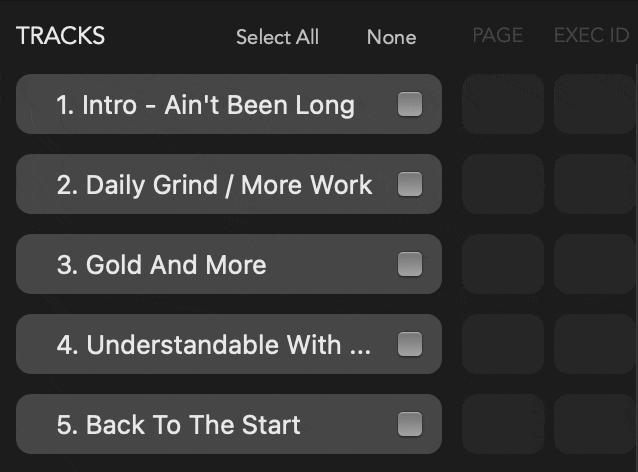
Sequence / Pool / Timecode Options
Specify if selected tracks should be exported to 1 file or create an individual file per selected track.

Individual File Per Track (disabled) - One cue table is created containing all selected CuePoint Types across all selected Tracks. or Individual File Per Track (enabled) - One cue table is created per selected track containing all selected CuePoint Types used in each track.
Export the Disguise
Press Export to Disguise
Export the TXT(s) to your specified location.
Import to Disguise
- The exported table names need to match the track names in d3 with “_cue_table” suffix. The correct file notation is: trackName_cue_table.txt
- Add txt files to “d3 Projects\{ProjectFolder}\objects\table”
On this page
- Disguise
- Export to Disguise
- Cue Playbacks (CuePoint Types)
- Track Playbacks (Tracks)
- Sequence / Pool / Timecode Options
- Export the Disguise
- Import to Disguise
