ChamSys
Export cues with timecode values to MagicQ
Export to ChamSys
To Export go to File > Export… > ChamSys
The export window is split into 3 sections:
Cue Playbacks (CuePoint Types)
Select which CuePoint Types you would like to export.
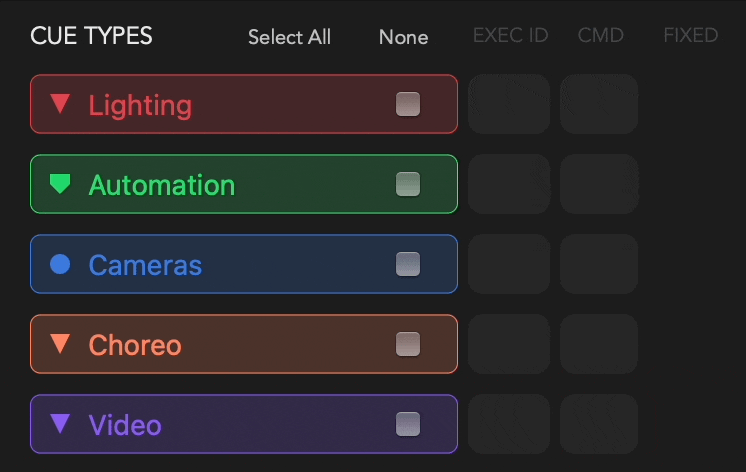
Track Playbacks (Tracks)
Specify which tracks you wish to export.
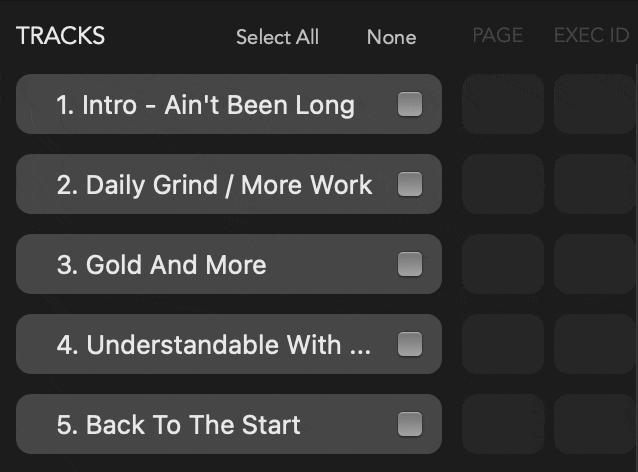
Sequence / Pool / Timecode Options
Specify if selected tracks should be exported to 1 file or create an individual file per selected track.

Individual File Per Track (disabled) - One CSV file is created containing all selected CuePoint Types across all selected Tracks. or Individual File Per Track (enabled) - One CSV file is created per selected track containing all selected CuePoint Types used in each track.
Export the ChamSys CSV
Press Export to ChamSys MagicQ Cuelist CSV
Export the CSV(s) to a USB stick.
Import to ChamSys
In Cue Stack, View “TC View” select the Import TC Timings soft button. Select the exported CuePoints CSV file.
Once the times have been imported MagicQ gives the option to Make Cues, Make TC Stack or Load Markers. When Make Cues is selected, Cues will be generated for each timecode value and appended to the Cue Stack on the current playback for each of the timecode values in the file.
On this page
- ChamSys
- Export to ChamSys
- Cue Playbacks (CuePoint Types)
- Track Playbacks (Tracks)
- Sequence / Pool / Timecode Options
- Export the ChamSys CSV
- Import to ChamSys
